ChameleonOS alpha 1 is currently based on Unity Linux RC2.
- Kernel 2.6.33.2
- Xorg 1.7.5
- Smart 1.3 package manager for RPM and Smart applet
- Openbox 3.4.11
- LXSkins – the centre piece of the OS. A bespoke desktop skin changer and creator.
- Unity Control Center (ported from Mandriva Control Center)
- GDM login and session manager
- LXPanel
- Chromium web browser with mplayer plugin
- Thunar file manager and volume management tool (possibly to be superceded by PCManFM2 in time)
- PCManFM 0.5.2 is included for desktop support if required
- Sylpheed for email.
- Orage calendar
- Gnome-mplayer for video, embedded video, and DVDs.
- Brasero for CD/DVD burning
- Audacious for listening to digital music and CDs
- Pidgin (instant messaging), XChat (IRC) and Twitux (Twitter client)
- A range of applications to configure the desktop: Nitrogen (wallpaper setter), LXappearance (GTK/Icon theme), Obconf (Openbox Configuration tool), mouse cursor script.
- A range of applications for everyday use such as a Sakura (terminal), editor (Medit), archiver (Xarchiver), task manager (LXtask) Galculator (GTK based calculator), Viewnior (image viewer), aumix (volume/mixer).
- Flashplayer plugin and libdvdcss2 (for DVD decryption) can be installed from Smart Package manager.
- Click here for a full list of included packages.
What there won’t be is OpenOffice or GIMP as space is a premium on the liveCD but these can be easily installed from the repos. I am currently investigating suitable light-weight alternatives.
I am open to suggestions with application selection.
ChromiumOS ISO will be created using the Mklivecd application. Installation will be via the Unity Installer (a port of the Draklive installation tool from Mandriva).
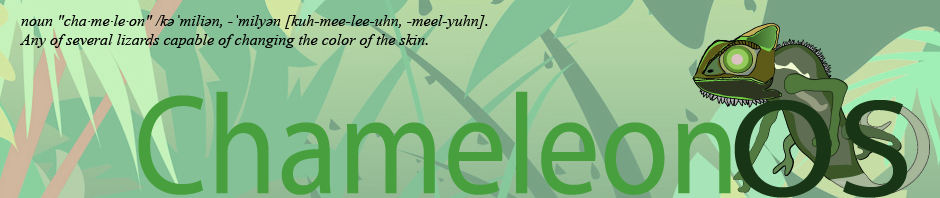

I understand space being tight but there are some very nice, very small apps that you can include to round things out. KDulcimer has packaged abiword-minimal and I think it is about 14 mb’s installed. MTpaint would work as well for graphics and includes a snapshot feature. There is osmo for a personal management software, cdrecord for a burning app, epdfview or muPDF, pragha for music ( I personally love guayadeque, gotta have shoutcast) htop for system monitoring, and I think redo-mbr and gparted are 2 tools that should be included on any live cd. Just a few suggerstions to think about. Oh, and a heads up – Unity32-2010 Final is now available so check those local mirrors!
Thanks for your comment and suggestions z3r0_k00l75, which I intend to look into! I actually need to update this page as some of the applications have moved on a bit since. I am currently looking at including Brasero, Orage, Pidgin, XChat, Twitux, LXtask, epdfview, gnome-mplayer (mostly for mplayer integration with Chromium) and Audacious… I am very torn on the Office and productivity apps because I think people have such differing tastes. It seems like little point including Abiword only for users to replace it with OpenOffice on 1st installation or replacing MTPaint for GIMP. What I am after is a light-weight desktop so that your computer can concentrate on running those all important applications.
However, I do think there needs to be one app to cover the opening and viewing of the most common file types so maybe abiword-minimal hits the spot for doc/rtf/odt files…
+2 for osmo, personally I’m too disorganised to use it – but it is incredible for such a small app, and you can integrate it with the time/calendar on the panel.
Well I have Orage installed currently but I’ll check Osmo out.
Nice work! You have a great touch with graphics and your webpage looks great. If you need anything from the unity-linux dev group or if you would like to participate more? Just ask.
Thanks for your kind words. I hope you like the finished product!
Hi! I began testing Chameleon OS and I must say I’m very impressed and satisfied with it!
I understand your point about dropping office apps from the live CD, but I agree with z3r0_k00l75 on the need to include at least a word processor.
Even if users don’t like the one on the live CD and replace it later, having something on the CD may actually help promoting Chameleon OS. The CD might save someone whose system has crashed and needs desperately to type a document, to mention a possible case.
Also, there are some who want to migrate from Redmond’s OS, but fear novelty and unfamiliar environments. The Redmond Skin is great for them, but if they could also have an office solution with the CD, it might be easier for them to see the advantages of Chameleon OS and switch.
Very nice work, indeed! I can’t wait to see the finished product!
Thanks Roberto. I have come to much the same conclusion. I think I will go with Abiword, plus a few other applications for the next release. I am also looking at creating a simple ‘app-store’ for one-click installs of popular applications eg OpenOffice, GIMP, Acrobat Reader…
That is a great idea! I’ll keep testing the OS and will give you more feedback eventually.
At 500MB, Chameleon is hardly light considering that it doesn’t even have an office suite and a photo editing application. What is taking up the bulk of its 500MB iso?
Your screenshots looks very enticing. I’ll download and try Chameleon.
Nice work.
When I talk about light, I am talking in terms of performance mainly, but I would also like to keep the ISO size down, certainly below a full CD size.
Unity base is about 280MB. I have installed on top of that a number of applications which are taking up extra space, in particular Chromium and Gnome-Mplayer. I have also installed a lot of additional icon themes to support all the skins.
Having said that, I just wanted to get this alpha release out, so I didn’t spend as long as I would have liked on slimming down redundant libraries and data. However, this will come as I will be rebasing of Unity 2010.1. I am actually looking at including more apps in future releases, but I will try and keep the ISO size down.
I hope you like it anyway and find that once installed, the OS does feel light.